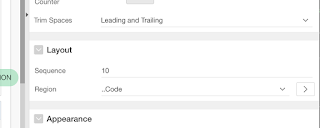Whilw preparing for a new presentation I created a new application using the APEX Create Application Wizard and started to create pages and adding items.
While doing so I noticed I missed the usual Grid layout attributes in the Layout section of the item attributes:
No column info etcetera. :-(.
I have spent at least an hour looking for a setting that governs this behavior. Without a result...
Also Google did not provide me with the right answers.
Until I created a new application with all the optional pages. When I set out to examine one of these pages I noticed that the region in the Breadcrumb position did not have the grid layout attributes either.
Going back to my other application I saw that all the regions were created in the Breadcrumb Bar position...
So moving the regions to the Content Body give me back my Grid Layout options (I really missed them).
Happy APEXing